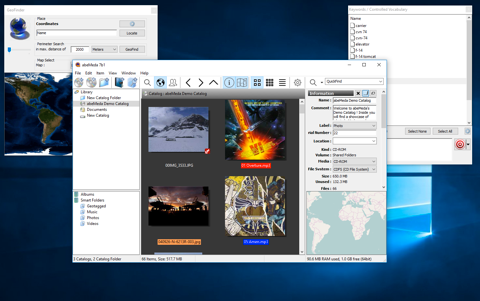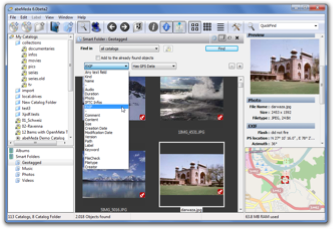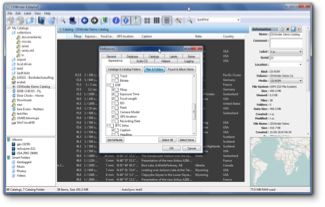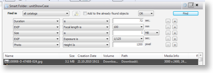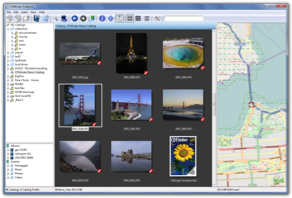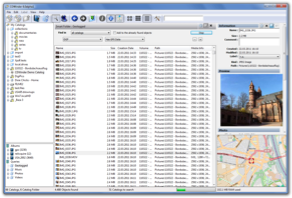abeMeda
The File Is Out There
Release
abeMeda 7.8 released!
17 July 2024

abeMeda 7.8 is a great new release with a number of important new features and fixes. It brings discovery of image sequences, a vastly improved display filter, automatic updates to the global lists and many new find options to the Inspector. Importing and improved handling of keywords, enhanced QuickFind, new supported image and video formats (like ORI, AVIF, 3FR and NEV), and a number of other additions and improvements complete this package.
Check out the new features, and download your copy right away! Again, this is a free update for all registered users of abeMeda 7, and users of older versions can acquire an update for a small fee.

abeMeda 7.7.7 released!
12 December 2023

abeMeda 7.7.7 is again a big new release, containing new features, updated support for a number of file formats as well as many improvements and fixes overall. It brings support for distributing libraries with linked catalogs and folders, has updated metadata support for MXF or R3D video files, GIFV and GZ, adds a number of new find options, or better understanding for GPS coordinates and formatted XML texts. A long list of other additions and improvements complete the package this time.
Check out the new features, and download your copy right away! Again, this is a free update for all registered users of abeMeda 7, and users of older versions can acquire an update for a small fee.
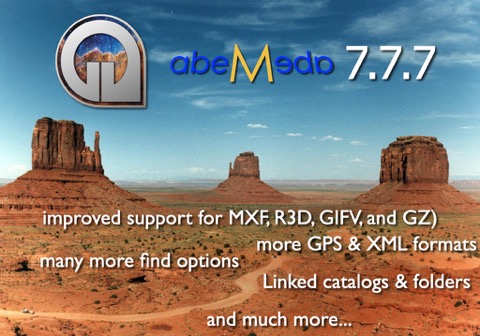
abeMeda 7.7 released!
02 March 2023

abeMeda 7.7 is a big new release, bringing support for new file formats as well as improvements and fixes overall. It adds support for Canon Cinema RAW Light (CRM), OpenEXR, DSD (Direct Stream Digital) Stream File (DSF), HEIC (High-Efficiency Image Container), WebP, or DiCOM (Digital Imaging and Communications in Medicine), allows lossless rotating of videos and reads bpm in ID3. New granular control of the Inspector and a number of other additions and improvements complete this package.
Check out the new features, and download your copy right away! Again, this is a free update for all registered users of abeMeda 7, and users of older versions can acquire an update for a small fee.

abeMeda 7.6 out now!
22 September 2022

abeMeda 7.6 is a great new release with a number of important improvements and fixes especially for XMP editing. It brings editing refinements, new attributes (like Alternate Text or the Extended Description) and new options to the Inspector. Additional scheduling options for AutoUpdate, support for new metadata like Astronomy Visualization Metadata (AVM), and a number of other additions and improvements complete this package.
Check out the new features, and download your copy right away! This is a free update for all registered users of abeMeda 7. Users of older versions can acquire an update for a small fee.

abeMeda 7.5 released
22 February 2022
abeMeda 7.5 is a huge new release, with many overdue new features and fixes. It brings support for eBooks (ePUB) and comic book archives (CBR/Z/7), the creator contact information (Dublin core) fields in XMP, the now shared global people list and further improved editing in the inspector. Numerous new find commands, better support for formats like TAR or PPTX, and a number of other additions and improvements complete this package.
Check out the new features, and download your copy right away! Again, this is a free update for all registered users of abeMeda 7, and users of older versions can acquire an update for a small fee.
abeMeda 7.5 goes beta!
12 November 2021
abeMeda 7.5 brings a new shared people list and XMP contact fields, adds cataloging of ePUB eBooks, CBR/CBZ comic books and PPTX as well as further improved XMP editing. Abilities like modifying file dates and a number of other additions and fixes round out this new edition.
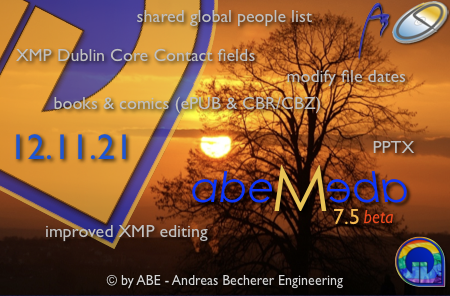
We will now start testing with this new version, and hope to release it by the end of the month. If you are interested in trying it out as well, please drop us a line.
abeMeda 7.4 freshly squeezed
12 February 2021
abeMeda 7.4 is again a big new release with many new features and improvements. It brings new shared hierarchical keywords and annotations, extended video metadata and enhanced editing. A french translation and a number of other additions and fixes complete this 20 year anniversary edition.
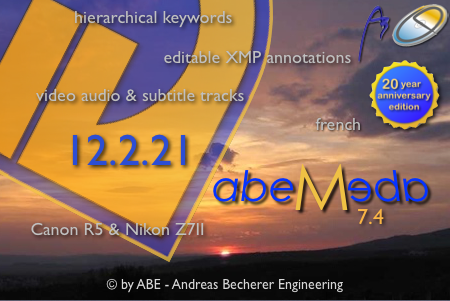
Check out the new features, and download your copy right away! Again, this is a free update for all registered users of abeMeda 7, and users of older versions can acquire an update for a small fee.
abeMeda 7.3 released
20 April 2020
abeMeda 7.3 is a great new release with a number of improvements and fixes especially for XMP editing. The new XMP metadata presets, a global people list and support for XMP annotations expand the capabilities to assist you when tagging your media. A number of additional functional and usability enhancements join to round off this package.
Check out the new features, and download your copy right away! Again, this is a free update for all registered users of abeMeda 7, and users of older versions can acquire an update for a small fee.
abeMeda 7.2.1 released...
12 June 2019
Check out the new features, and download your copy ! Again, this is a free update for all registered users of abeMeda 7, and users of older versions can acquire an update for a small fee.
abeMeda 7.2 released
14 May 2019
abeMeda 7.2 is a huge new release, with more than 60 new features and fixes after a year of work. With a new display filter, lossless image rotation, extended XMP editing and keyword handling, enhanced AutoUpdate and QuickUpdate and numerous more functional and usability enhancements we further expand its diverse capabilities and workflow integration.
Check out the new features, and download your copy right away! Again, this is a free update for all registered users of abeMeda 7, and users of older versions can acquire an update for a small fee.
abeMeda 7.1.1 released….
02 February 2018
Check out the new features, and download your copy ! Again, this is a free update for all registered users of abeMeda 7, and users of older versions can acquire an update for a small fee.
abeMeda 7.1 arrives in time for Christmas!
19 December 2017
After weeks turned into months, we worked hard to at least still release abeMeda 7.1 in 2017. And we finished just in time for Christmas.
abeMeda 7.1 is a service release for abeMeda 7 with lots of fixes and improvements - like adding support for barcodes, RAR5 archives and Affinity image files, or the ability to rename and delete not only catalog items but their files directly. We also incorporated all the feedback we got from you about any issues in our last big release.
Check out the new features, and download your copy right away! This is a free update for all registered users of abeMeda 7. Users of older versions can acquire an update for a small fee.
abeMeda 7 is finally here!
29 March 2017
abeMeda 7 is a major new release, boldly claiming new territory. With XMP tag editing, ratings, keywords with a global keyword list, a new extended catalog format, with even more versatile stored catalog settings, enhanced AutoUpdate, hierarchical SmartFolder groups and numerous more functional and interface enhancements we further expand its diverse capabilities and workflow integration.
Check out the new features, and download your copy right away! This is a paid update. Customers of abeMeda 6.7 (who purchased after 2nd February 2016) can receive a free update; Users of older versions can acquire an update for a small fee.
abeMeda 7 beta1 is finished!
20 December 2016
Unfortunately the new version is not quite finished yet, but as an early christmas present we wanted to treat you with a glimpse of what is to come. Although this is no open beta, you can drop me aline if you are interested in checking out the new version, and testing it in your environment and workflow. We’ll be continuing our hard work, and hope to have the finished version ready by the end of January.
Merry Holidays, and Best Wishes for a Happy New Year!
abeMeda 6.7 released!
02 February 2016
This time, we included lots of fixes and improvements - like adding keyword tags to items, or new XMP support for MP4 videos. The new version also brings enhanced command line parameters and better album handling.
Check out the new features, and download your copy right away! This is a free update for all registered users of abeMeda 6. Users of older versions can acquire an update for a small fee.
abeMeda 6.6
15 June 2015
This new version comes with a lot of improvements in many areas - most notably better AutoUpdate with new flexible intervals, improved duplicate find (with more options and better results), or better MusicBrainz support for AudioCDs (including support for CoverArtArchive to download album cover art). It also brings many additional fixes and improvements, like correctly rotating thumbnails, QuickUpdate or SmartFolder handling.
Check out the new features, and download your copy right away! This is a free update for all registered users of abeMeda 6. Users of older versions can acquire an update for a small fee.
abeMeda 6.5 released...
28 November 2014
abeMeda 6.5 is a big release with new features like ffmpeg and 7-Zip integration to recognize more file formats!
It also brings many additional fixes and improvements for file handling and the user interface.
Check out the new features, and download your copy right away! This is a free update for all registered users of abeMeda 6. Users of older versions can acquire an update for a small fee.
abeMeda goes iOS
20 November 2014
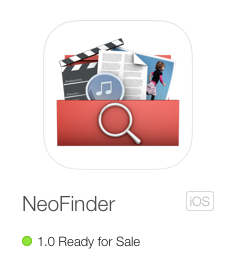
As promised, the app brings the power of NeoFinder and abeMeda to iOS:
- Keep the catalogs of your entire digital library always with you!
- Use Dropbox or iTunes to upload your catalog files to your iPhone or iPad.
- Find your photos, movies, songs, and any cataloged data quickly on your iPhone or iPad, wherever you go.
- Limit the search to only photos, songs, or movies.
- The Inspector shows you all the details of your cataloged files, including Previews, EXIF, IPTC, ID3, XMP, song lyrics, cover art, if they are included in your catalogs.
- Geotags of photos or movies are displayed on the map.
- Geosearch for all photos or movies within the visible range of the map.
Find out more on the new NeoFinder iOS web site: www.wfs-apps.de/2/neofinder-ios.html
NeoFinder iOS is available today in the Apple App Store!
abeMeda 6.4.2 released...
24 September 2014
Check out the new features, and download your copy ! Again, this is a free update for all registered users of abeMeda 6, and users of older versions can acquire an update for a small fee.
abeMeda 6.4 - now also in 64bit!
19 May 2014
abeMeda 6.4 is a huge update with a lot of new features like a 64bit version, duplicate find or movie contact sheets. It also brings many additional fixes and improvements like improved RAW support, enhanced (Quick)Find and Updating, or reading of huge ZIP archives (ZIP64).
Check out the new features, and download your copy right away! This is a free update for all registered users of abeMeda 6. Users of older versions can acquire an update for a small fee.
abeMeda 6.2.2 released...
10 June 2013
Check out the new features, and download your copy ! Again, this is a free update for all registered users of abeMeda 6, and users of older versions can acquire an update for a small fee.
new version: abeMeda 6.2!
13 March 2013
This new version comes with a number of fresh features like colored labels, new HTML and XML exports and previews for icon files. It also brings a lot of additional fixes and improvements.
Check out the new features, and download your copy right away! This is a free update for all registered users of abeMeda 6. Users of older versions can acquire an update for a small fee.
abeMeda 6.0.2 released...
23 April 2012
Check out the new features, and download your copy ! Again, this is a free update for all registered users of abeMeda 6, and users of older versions can acquire an update for a small fee.
abeMeda 6.0.1 released...
14 February 2012
In the past few weeks we gathered the feedback and input on our latest version, and poured that into some fixes and additions to form this service release. The most important new feature is the complete integration of GPS-related searches into our find editor - now you can combine geotag searching with any other search criteria available! And of course, we fixed a number of mishaps and problems along the way.
Check out the new features, and download your copy right away! This is a free update for all registered users of abeMeda 6. Users of older versions can acquire an update for a small fee.
abeMeda 6 is finally here!
12 December 2011
After more than two years of hard
work, I can finally present you abeMeda 6!
 abeMeda 6 is a major new release, building on the foundation that
made CDWinder great! With a new integrated interface, faster
cataloging with CrashGuard, better and even faster Find, much more
capable and editable Inspector, AutoUpdate for catalogs, support
for PDF thumbnails and content, massively improved AudioCD support
and numerous functional and interface enhancements it takes media
management to a new level!
abeMeda 6 is a major new release, building on the foundation that
made CDWinder great! With a new integrated interface, faster
cataloging with CrashGuard, better and even faster Find, much more
capable and editable Inspector, AutoUpdate for catalogs, support
for PDF thumbnails and content, massively improved AudioCD support
and numerous functional and interface enhancements it takes media
management to a new level!
Check out the amazing new features, download your trial version and see what abeMeda can do for you! We’ll also be adding new content and some brand new video tutorials very soon, so stay tuned!
Customers who purchased CDWinder 5.7 since April 2010 can receive this update for free as promised, and users of older versions can acquire an update for a small fee.
Check out the amazing new features, download your trial version and see what abeMeda can do for you! We’ll also be adding new content and some brand new video tutorials very soon, so stay tuned!
Customers who purchased CDWinder 5.7 since April 2010 can receive this update for free as promised, and users of older versions can acquire an update for a small fee.
abeMeda 6.0 beta2
04 October 2011
I’m sorry to say, I’ve broken two
predictions – we did add still even more more features after beta1,
and we did not release the final version this summer. But we had
several requests for that AutoUpdate, and really wanted to include
it.
And, as you can see, we've now also found a new name for the project, seeing as "CDs" have somehow aged in the last 10 years, and don't convey the full potential of CDWinder anymore: CDWinder is now abeMeda ! (the ABE MEtaData Analyzer)
So, what is New with abeMeda ?
- well, the new name, of course!
- adding an AutoUpdate, enabling business license holders to select catalogs for daily automatic update.
- adding Copy functions for Name, Path, comment, MP3 tags, thumbnails and GPS tags to the context menus
- also adding copy functionality to the inspector controls - anything displayed there can be copied for use elsewhere!
- redesigning find window attribute list, and adding specific search in document file contents
- improving QuickUpdate recognition and performance
- adding hidden setting to identify files without or with unknown extension based on their content when cataloging
- adding "Prepare packed logfile" to Logging dialog - to ease maintenance where mailing would not work.
- fixing or tweaking numerous other smaller problems...
- improving file recognition by optimizing timing and synchronization with our metadata helper.
- added ellipsis' to our inspector controls if they are too small to display all text - indicating that there would be more if it had more space.
- fixed the layout and functionality of the found items context menu
- fixed that "show item in catalog" would lock up in certain conditions.
- fixed that you could deselect ALL columns in our new appearance dialogs. Now the Name colum is always retained!
- fixed several problems with the layout of controls and windows, and with the selection of items.
- fixed and enhanced the sizeGrip on the progress dialogs - double-clicking that will now maxmimze the dialog!
- improving quality and output of our logging at different levels
I have the 6.0 beta 2 ready for download today, and we continue testing. If you think you can contribute to testing, please drop me a line here.
I now plan abeMeda 6 to surface in November. In the meantime I will keep you posted with the progress. If you have any thoughts or feedback along the line, please let me know.
And, as you can see, we've now also found a new name for the project, seeing as "CDs" have somehow aged in the last 10 years, and don't convey the full potential of CDWinder anymore: CDWinder is now abeMeda ! (the ABE MEtaData Analyzer)
So, what is New with abeMeda ?
- well, the new name, of course!
- adding an AutoUpdate, enabling business license holders to select catalogs for daily automatic update.
- adding Copy functions for Name, Path, comment, MP3 tags, thumbnails and GPS tags to the context menus
- also adding copy functionality to the inspector controls - anything displayed there can be copied for use elsewhere!
- redesigning find window attribute list, and adding specific search in document file contents
- improving QuickUpdate recognition and performance
- adding hidden setting to identify files without or with unknown extension based on their content when cataloging
- adding "Prepare packed logfile" to Logging dialog - to ease maintenance where mailing would not work.
- fixing or tweaking numerous other smaller problems...
- improving file recognition by optimizing timing and synchronization with our metadata helper.
- added ellipsis' to our inspector controls if they are too small to display all text - indicating that there would be more if it had more space.
- fixed the layout and functionality of the found items context menu
- fixed that "show item in catalog" would lock up in certain conditions.
- fixed that you could deselect ALL columns in our new appearance dialogs. Now the Name colum is always retained!
- fixed several problems with the layout of controls and windows, and with the selection of items.
- fixed and enhanced the sizeGrip on the progress dialogs - double-clicking that will now maxmimze the dialog!
- improving quality and output of our logging at different levels
I have the 6.0 beta 2 ready for download today, and we continue testing. If you think you can contribute to testing, please drop me a line here.
I now plan abeMeda 6 to surface in November. In the meantime I will keep you posted with the progress. If you have any thoughts or feedback along the line, please let me know.
CDWinder 6.0 beta 1
30 August 2011
After three alpha versions, this beta
finally contains all the features we want to include in the final
version 6.0.
So, what is New in this CDWinder beta ?
- we re-enabled undocking the find window
- as in previous instalments, the find window can now also be separated from the main window again.
- if needed, that gives additional overview of found item results and their respective catalogs
- plus, many users may prefer the familiar surroundings they are used to - now they can have both.
- we redesigned mapInspector functionality, and added new context menu commands
- the mapInspector behaves a lot more conservative and correct now.
- it will no longer change zoom factors on its own, and actually show if the selected file has no GPS tag at all.
- plus, we added a bunch of commands to its new context menu,
- so you can better control what it does and how it looks,
- like the new "Find All In This Map" for one-click geo-area search
- added new SatelliteWindows to view a catalog, catalog folder or album in an external window side by side to other contents
- added a new Window menu to keep track of all the additional open windows
- fixed several bugs:
- fixed a crash that would prevent cataloging in very rare circumstances.
- fixed issues that would prevent sizing the application window in Windows XP
- fixed 'Find In Selection' to use the new catalog selection
- applied several fixes to the new columns handling and its new dialog
- fixed a problem that would prevent PDFs from being "QuickUpdate"ed
- fixed geoTagging progress dialog descriptions
- and dealt with even more smaller issues.
I have the 6.0 beta 1 ready for download today, and we continue testing. If you think you can contribute to testing, please drop me a line here.
I still expect CDWinder 6 to surface in September. In the meantime I will keep you posted with the progress. If you have any thoughts or feedback along the line, please let me know.
So, what is New in this CDWinder beta ?
- we re-enabled undocking the find window
- as in previous instalments, the find window can now also be separated from the main window again.
- if needed, that gives additional overview of found item results and their respective catalogs
- plus, many users may prefer the familiar surroundings they are used to - now they can have both.
- we redesigned mapInspector functionality, and added new context menu commands
- the mapInspector behaves a lot more conservative and correct now.
- it will no longer change zoom factors on its own, and actually show if the selected file has no GPS tag at all.
- plus, we added a bunch of commands to its new context menu,
- so you can better control what it does and how it looks,
- like the new "Find All In This Map" for one-click geo-area search
- added new SatelliteWindows to view a catalog, catalog folder or album in an external window side by side to other contents
- added a new Window menu to keep track of all the additional open windows
- fixed several bugs:
- fixed a crash that would prevent cataloging in very rare circumstances.
- fixed issues that would prevent sizing the application window in Windows XP
- fixed 'Find In Selection' to use the new catalog selection
- applied several fixes to the new columns handling and its new dialog
- fixed a problem that would prevent PDFs from being "QuickUpdate"ed
- fixed geoTagging progress dialog descriptions
- and dealt with even more smaller issues.
I have the 6.0 beta 1 ready for download today, and we continue testing. If you think you can contribute to testing, please drop me a line here.
I still expect CDWinder 6 to surface in September. In the meantime I will keep you posted with the progress. If you have any thoughts or feedback along the line, please let me know.
CDWinder 6.0 Alpha 3
25 July 2011
After releasing the second alpha
version four weeks ago, I have continued working hard on the issues
raised by the early adopters, and have integrated a couple of new
features as well.
Here’s what is new this time around
- CDWinder has a complete new column handling for the main display
- added loads of new columns (MP3 tags, EXIF, IPTC, …) to the detailed view
- redesigned the column selection in our preferences to handle all these new columns
- the column headers are now adapted to the new design and handling in Vista and Windows7 (especially regarding the sort direction indicators)
- you can now also choose “None” as sort column, dropping all sorting and reverting to the order of items in the catalog. (via sort menu option, or by pressing SHIFT when clicking the sorted column header)
- CDWinder can now save partial catalogs when you cancel cataloguing midway
- improved the handling of “Save As New SmartFolder”, allowing correct creation, saving and deletion of smart folders.
- extended CDWinder’s audio capabilities
- corrected metadata reading for several filetypes
- added an Audio Info section to the inspector for all files that do not have mp3tags.
- added several additional search options to look for audio files’s bitrate, samplingrate, etc.
- added the ability to search through Lyrics specifically
- added Xpdf support to the Preferences, so you can directly choose to use it if installed.
- reworked and improved cataloguing and QuickUpdate accuracy and speed for several media types
- added “force full update” to the catalog settings, allowing you to ignore QuickUpdate if really need be
- added unit support to our find editor – now you see what unit is expected when entering criteria, and you can (finally) choose to enter sizes in MB or GB when searching for them.
- reworked the exports’ output and layout for better export quality and more data.
- and numerous other little fixes and enhancements.
I have the 6.0 alpha 3 ready for download today, and we continue alpha testing. If you haven't received your invitation for this alpha (and later beta) testing yet (but believe you should get one), please drop me a line here.
I now expect CDWinder 6 to surface in September (I know, don’t ask. But we strive to release still in summer!), and want to have a beta out til then as well. In the meantime I will keep you posted with the progress. If you have any thoughts or feedback along the line, please let me know.
Here’s what is new this time around
- CDWinder has a complete new column handling for the main display
- added loads of new columns (MP3 tags, EXIF, IPTC, …) to the detailed view
- redesigned the column selection in our preferences to handle all these new columns
- the column headers are now adapted to the new design and handling in Vista and Windows7 (especially regarding the sort direction indicators)
- you can now also choose “None” as sort column, dropping all sorting and reverting to the order of items in the catalog. (via sort menu option, or by pressing SHIFT when clicking the sorted column header)
- CDWinder can now save partial catalogs when you cancel cataloguing midway
- improved the handling of “Save As New SmartFolder”, allowing correct creation, saving and deletion of smart folders.
- extended CDWinder’s audio capabilities
- corrected metadata reading for several filetypes
- added an Audio Info section to the inspector for all files that do not have mp3tags.
- added several additional search options to look for audio files’s bitrate, samplingrate, etc.
- added the ability to search through Lyrics specifically
- added Xpdf support to the Preferences, so you can directly choose to use it if installed.
- reworked and improved cataloguing and QuickUpdate accuracy and speed for several media types
- added “force full update” to the catalog settings, allowing you to ignore QuickUpdate if really need be
- added unit support to our find editor – now you see what unit is expected when entering criteria, and you can (finally) choose to enter sizes in MB or GB when searching for them.
- reworked the exports’ output and layout for better export quality and more data.
- and numerous other little fixes and enhancements.
I have the 6.0 alpha 3 ready for download today, and we continue alpha testing. If you haven't received your invitation for this alpha (and later beta) testing yet (but believe you should get one), please drop me a line here.
I now expect CDWinder 6 to surface in September (I know, don’t ask. But we strive to release still in summer!), and want to have a beta out til then as well. In the meantime I will keep you posted with the progress. If you have any thoughts or feedback along the line, please let me know.
CDWinder 6.0 Alpha 2
22 June 2011
After releasing the first alpha
version six weeks ago, I have been working hard on the issues
raised by the early adopters, and have integrated a couple of new
features as well.
Here’s what is new this time around
- the Inspector can now edit common values for multiple items directly. CDWinder now offers comment and label for items, and also Location and the catalogs' Extra Fields for editing when mutliple items are selected.
- and the Inspector can also be detached from the main window again, if you prefer or need the space
- the QuickFind in the main toolbar now stores your recently used and favourite search words and has a QuickFind button, too
- added a special dialog to select the catalogs to search for a query, instead of relying only on what was selected in the rest of the application.
- added support for thumbnails in Adobe InDesign CS5 and 5.5 documents
- also added a couple of visual enhancements to our icons, graphics and controls.
- fixed a cryptic problem with our external meDaGen, occuring under certain circumstances in Windows 2000 only
- fixed a problem with loosing your smartFolders whenever you refreshed the database folder
- and fixed some problems in the audioCD recognition, along with a couple of other bugs
I have the 6.0 alpha 2 ready for download today, and we continue alpha testing. If you haven't received your invitation for this alpha (and later beta) testing yet (but believe you should get one), please drop me a line here.
I now expect CDWinder 6 to surface in August, and want to have yet another alpha or beta out til then as well. In the meantime I will keep you posted with the progress. If you have any thoughts or feedback along the line, please let me know.
Here’s what is new this time around
- the Inspector can now edit common values for multiple items directly. CDWinder now offers comment and label for items, and also Location and the catalogs' Extra Fields for editing when mutliple items are selected.
- and the Inspector can also be detached from the main window again, if you prefer or need the space
- the QuickFind in the main toolbar now stores your recently used and favourite search words and has a QuickFind button, too
- added a special dialog to select the catalogs to search for a query, instead of relying only on what was selected in the rest of the application.
- added support for thumbnails in Adobe InDesign CS5 and 5.5 documents
- also added a couple of visual enhancements to our icons, graphics and controls.
- fixed a cryptic problem with our external meDaGen, occuring under certain circumstances in Windows 2000 only
- fixed a problem with loosing your smartFolders whenever you refreshed the database folder
- and fixed some problems in the audioCD recognition, along with a couple of other bugs
I have the 6.0 alpha 2 ready for download today, and we continue alpha testing. If you haven't received your invitation for this alpha (and later beta) testing yet (but believe you should get one), please drop me a line here.
I now expect CDWinder 6 to surface in August, and want to have yet another alpha or beta out til then as well. In the meantime I will keep you posted with the progress. If you have any thoughts or feedback along the line, please let me know.
CDWinder 6.0 goes alpha !
05 May 2011
Once more it has been long months of development for me on
CDWinder, and today we finally have something to show you for
it.
We have added a load of new features and abilities to CDWinder, and even made some prominent changes to its appearance, and I hope you will all enjoy what we have come up with.
So, what is New with CDWinder ?
- newly redesigned and integrated layout, using a single window
- new Albums and SmartFolders allow for greater possibilities and flexibility when working with your files. Save your favourite Find Queries in SmartFolders for easier and faster access, or gather the files you need for a specific purpose or project in an Album to keep them together.
- new mapInspector right in the main window shows geotag locations even outside of the GeoFinder.
- new edit mode in the mediaInspector now allows for commenting or labelling directly from the main window.
- new external metaDataGenerator makes cataloging even faster and finally immune to crashing - it will take the fall so CDWinder won't have to.
- new improved cataloging of AudioCDs : CDWinder now asks MusicBrainz for information, and reads ASIN, ISRC and CD-TEXT when available.
- new PDF thumbnails and content cataloging (via Xpdf) : CDWinder will query an installed Xpdf for PDF thumbnails and/or content to store that in the catalogs.
- and a couple of other smaller issues and interface improvements.
Today we enter alpha testing, and we have the 6.0 alpha 1 ready for download. If you haven't received your invitation for this alpha (and later beta) testing yet (but believe you should get one), please drop me a line here.
There's still a lot to do - some functions still need interfaces, other interfaces need some tweaking, and we probably will replace a couple of the artworks still along the way. We're even thinking of renaming CDWinder, seeing as "CDs" have somehow aged in the last 10 years, and don't convey the full potential of CDWinder anymore.
We expect CDWinder 6 to see the light of day in July, and want to have another alpha or beta out til then as well. In the meantime we will keep you posted with the progress. If you have any thoughts or feedback along the line, please let us know.
By the way - the grace period is already well underway. Any purchase of or upgrade to CDWinder 5.7 now will already qualify for a free update to 6.0 in summer!
We have added a load of new features and abilities to CDWinder, and even made some prominent changes to its appearance, and I hope you will all enjoy what we have come up with.
So, what is New with CDWinder ?
- newly redesigned and integrated layout, using a single window
- new Albums and SmartFolders allow for greater possibilities and flexibility when working with your files. Save your favourite Find Queries in SmartFolders for easier and faster access, or gather the files you need for a specific purpose or project in an Album to keep them together.
- new mapInspector right in the main window shows geotag locations even outside of the GeoFinder.
- new edit mode in the mediaInspector now allows for commenting or labelling directly from the main window.
- new external metaDataGenerator makes cataloging even faster and finally immune to crashing - it will take the fall so CDWinder won't have to.
- new improved cataloging of AudioCDs : CDWinder now asks MusicBrainz for information, and reads ASIN, ISRC and CD-TEXT when available.
- new PDF thumbnails and content cataloging (via Xpdf) : CDWinder will query an installed Xpdf for PDF thumbnails and/or content to store that in the catalogs.
- and a couple of other smaller issues and interface improvements.
Today we enter alpha testing, and we have the 6.0 alpha 1 ready for download. If you haven't received your invitation for this alpha (and later beta) testing yet (but believe you should get one), please drop me a line here.
There's still a lot to do - some functions still need interfaces, other interfaces need some tweaking, and we probably will replace a couple of the artworks still along the way. We're even thinking of renaming CDWinder, seeing as "CDs" have somehow aged in the last 10 years, and don't convey the full potential of CDWinder anymore.
We expect CDWinder 6 to see the light of day in July, and want to have another alpha or beta out til then as well. In the meantime we will keep you posted with the progress. If you have any thoughts or feedback along the line, please let us know.
By the way - the grace period is already well underway. Any purchase of or upgrade to CDWinder 5.7 now will already qualify for a free update to 6.0 in summer!
CDWinder 5.7.2 - 10-year anniversary edition!
14 December 2010
Seasons Greetings!
today, marking our 10-year anniversary later this week (CDWinder 1.0 was released on Dec. 18th 2000), we have a special holiday anniversary edition of CDWinder - version 5.7.2! This may just be a maintenance version fixing some of the issues we encountered since the release of 5.7.1, but it is still very special to us in celebrating these last 10 years of continuous improvement for CDWinder.
In order to crown the celebrations, we are having a special holiday anniversary sale, starting today til the end of the year. Single user licenses come for the price of an update, multi.user licenses are up to 40% off, and the 10-user license sells for half the usual price! So if you want to surprise yourself or your loved ones, now is the time!
You can see the full list of new features here, and download the new version here. Again, this is a recommended update and free to all registered users of version 5.x.
today, marking our 10-year anniversary later this week (CDWinder 1.0 was released on Dec. 18th 2000), we have a special holiday anniversary edition of CDWinder - version 5.7.2! This may just be a maintenance version fixing some of the issues we encountered since the release of 5.7.1, but it is still very special to us in celebrating these last 10 years of continuous improvement for CDWinder.
In order to crown the celebrations, we are having a special holiday anniversary sale, starting today til the end of the year. Single user licenses come for the price of an update, multi.user licenses are up to 40% off, and the 10-user license sells for half the usual price! So if you want to surprise yourself or your loved ones, now is the time!
You can see the full list of new features here, and download the new version here. Again, this is a recommended update and free to all registered users of version 5.x.
CDWinder 5.7.1 - the best CDWinder ever!
22 September 2010

CDWinder now catalogs GPS tags of iPhone movies, and the contents of Word and XML files. Also, we added numerous enhancements of the inteface, and again lots of improvements under the hood, increasing stability and performance of cataloging and find operations.
You can see the full list of new features here, and download the new version here. Again, this is a recommended update and free to all registered users of version 5.x.
CDWinder 5.7 is here !
21 April 2010

CDWinder now has detailed OpenStreetMap maps in its GeoFinder, also enabling it to geotag photos all by itself. Also, we have a new photo export feature, and lots of improvements under the hood, concerning stability and performance of cataloging and find operations.
Find out all about the new version in our features overview video. You can see the full list of new features here, and download the new version here. Again, this is a recommended update and free to all registered users of version 5.x.
CDWinder 5.6.1 launched !
22 July 2009

CDWinder has an improved Find function, that’s up to 20% faster than before. Also, CDWinder now remembers the last query you used, and the last path you cataloged. And the UNC handling and command line interface were improved.
You can see the full list of new features here, and download the new version here. Again, this is a recommended update and free to all registered users of version 5.x.
Locr Dropbox 1.0 released !
24 June 2009
Today, we released the new
Locr Dropbox 1.0 for Windows !

 This
new stand-alone application for the Windows desktop allows you to
upload your photos to the popular
Locr geotagging
community. It is built on the core technologies and a lot of
know-how from our CDWinder development and is available for free
here on our website and over at Locr.
A similar tool is also available from our friends over at
CDFinder.
This
new stand-alone application for the Windows desktop allows you to
upload your photos to the popular
Locr geotagging
community. It is built on the core technologies and a lot of
know-how from our CDWinder development and is available for free
here on our website and over at Locr.
A similar tool is also available from our friends over at
CDFinder.
Find out more about this nifty new tool here. Give it a try and let us know what you think !


Find out more about this nifty new tool here. Give it a try and let us know what you think !
CDWinder 5.6 released !
05 May 2009

- CDWinder now creates previews for movie files,
- offers it’s own built-in geotagging,
- has a new feature to upload your photos to locr.com,
- and a lot more cool features and enhancements.
You can see the full list of new features here, and download the new version here. Again, this is a free and recommended update to all registered users.
Also, you can find news and background information from the development labs on our Twitter-Account. Especially in times of a new release there’s always a lot to tell, and it’s also an easy way of getting in touch with the development team.
CDWinder 5.5.5 released !
11 February 2009

CDWinder now has increased RAW support and adds a new Spanish interface. And several problems were addressed and fixed.
You can see the full list of new features here, and download the new version here. Again, this is a free and recommended update to all registered users.
CDWinder 5.5 released !
06 January 2009

- CDWinder now reads RAW images files including EXIF tags and previews,
- offers XMP support for RAW, JPG and other formats,
- offers video metadata support,
- and the exciting new GeoFinder for geographical photo searches and KMZ export,
- and a lot more cool features and enhancements.
You can see the full list of new features here, and download the new version here. Again, this is a free and recommended update to all registered users.
The new CDWinder Transporter (iView)
31 July 2008
As a special introductory offer until August 31st 2008, the Transporter is available for only 24 Euro (regular price 29 Euro)!
Find out more about CDWinder Transporter (iView) here.
CDWinder 5.1.1 released !
16 April 2008

CDWinder now reads AIFF files including tags, offers KML export and even better GPS support, and fixes a number of open issues. You can see the full list of new features here, and download the new version here.
CDWinder Win 5.1 available for Download!
26 February 2008
This brand new version adds a lot of
minor little improvements, as well as these amazing new
features:
* QuickUpdate: Updating existing catalogs in CDWinder is now about 50 times faster than before, because CDWinder now keeps the unchanged meta-data around
* Vastly extended GPS geotag support: CDWinder can now also show the location of a photo in Flickr, Panoramio, Google Maps or MapQuest
* Find photos based on their GPS location and distance relative to another photo
* CDWinder now optionally generates a FileCheck value for every file, and allows you to verify that at any time. Important for photographers and everyone else who wants to ensure that their data is still alive and unchanged
* and many more…
More details can be found here
* QuickUpdate: Updating existing catalogs in CDWinder is now about 50 times faster than before, because CDWinder now keeps the unchanged meta-data around
* Vastly extended GPS geotag support: CDWinder can now also show the location of a photo in Flickr, Panoramio, Google Maps or MapQuest
* Find photos based on their GPS location and distance relative to another photo
* CDWinder now optionally generates a FileCheck value for every file, and allows you to verify that at any time. Important for photographers and everyone else who wants to ensure that their data is still alive and unchanged
* and many more…
More details can be found here